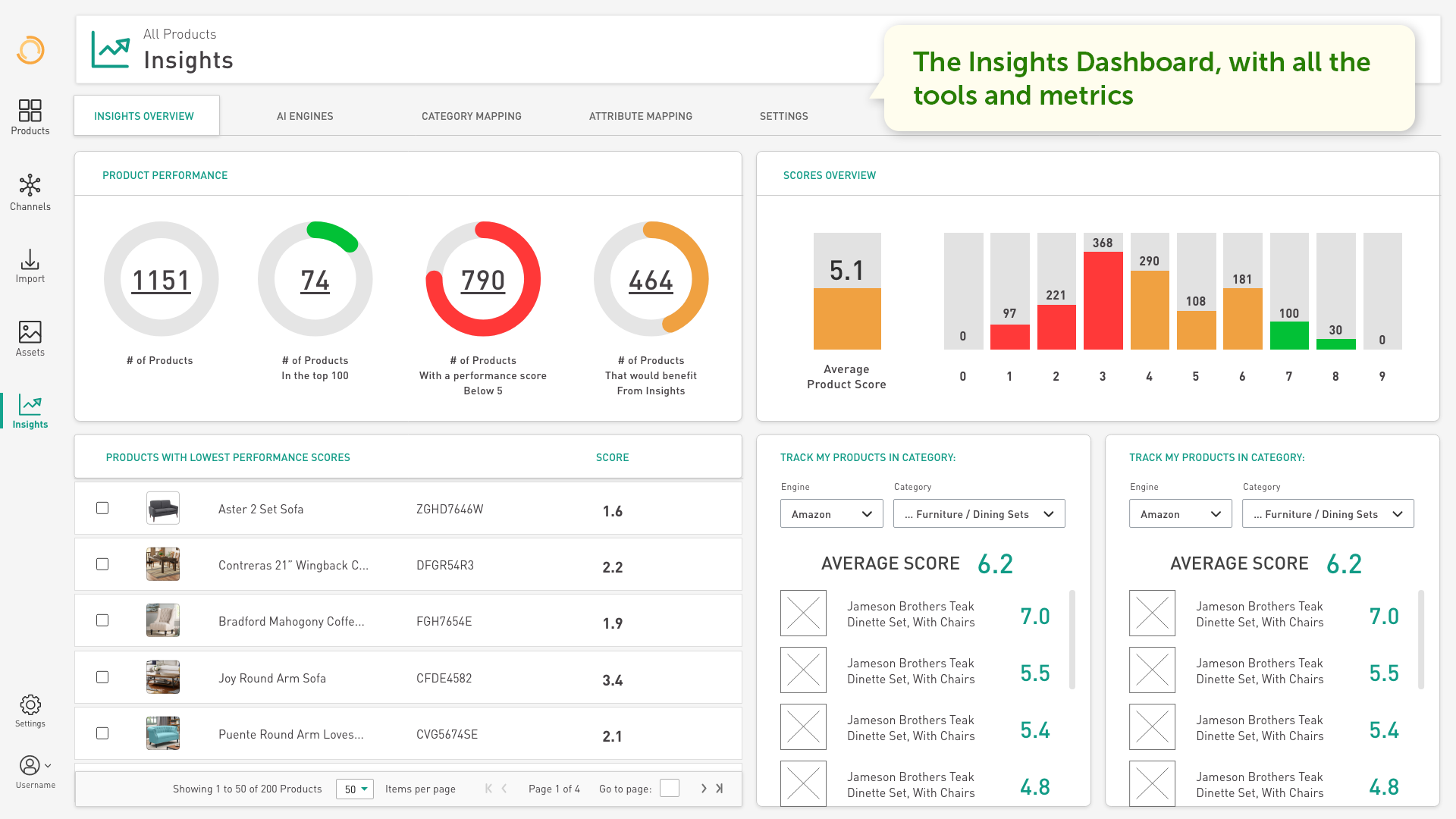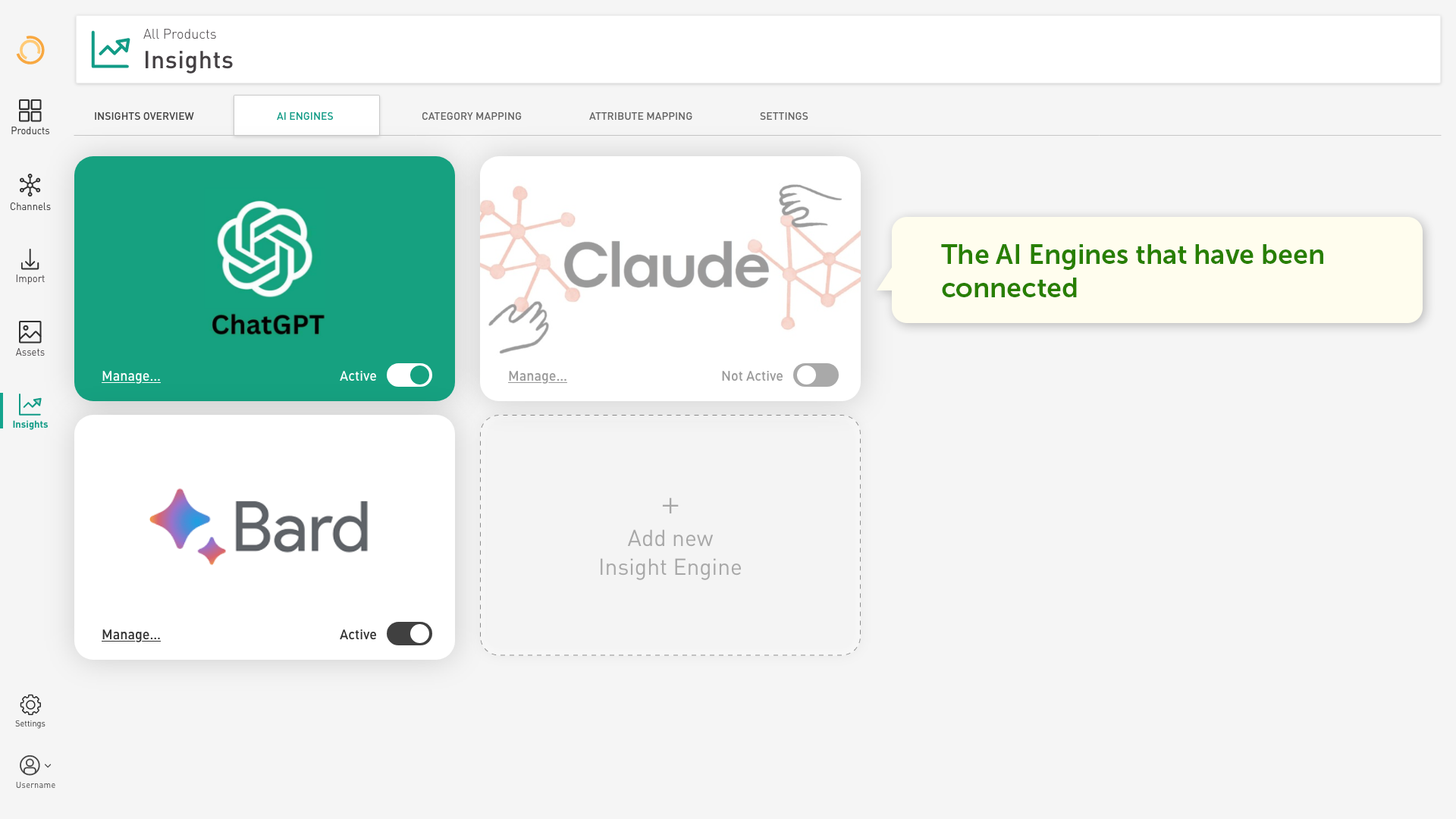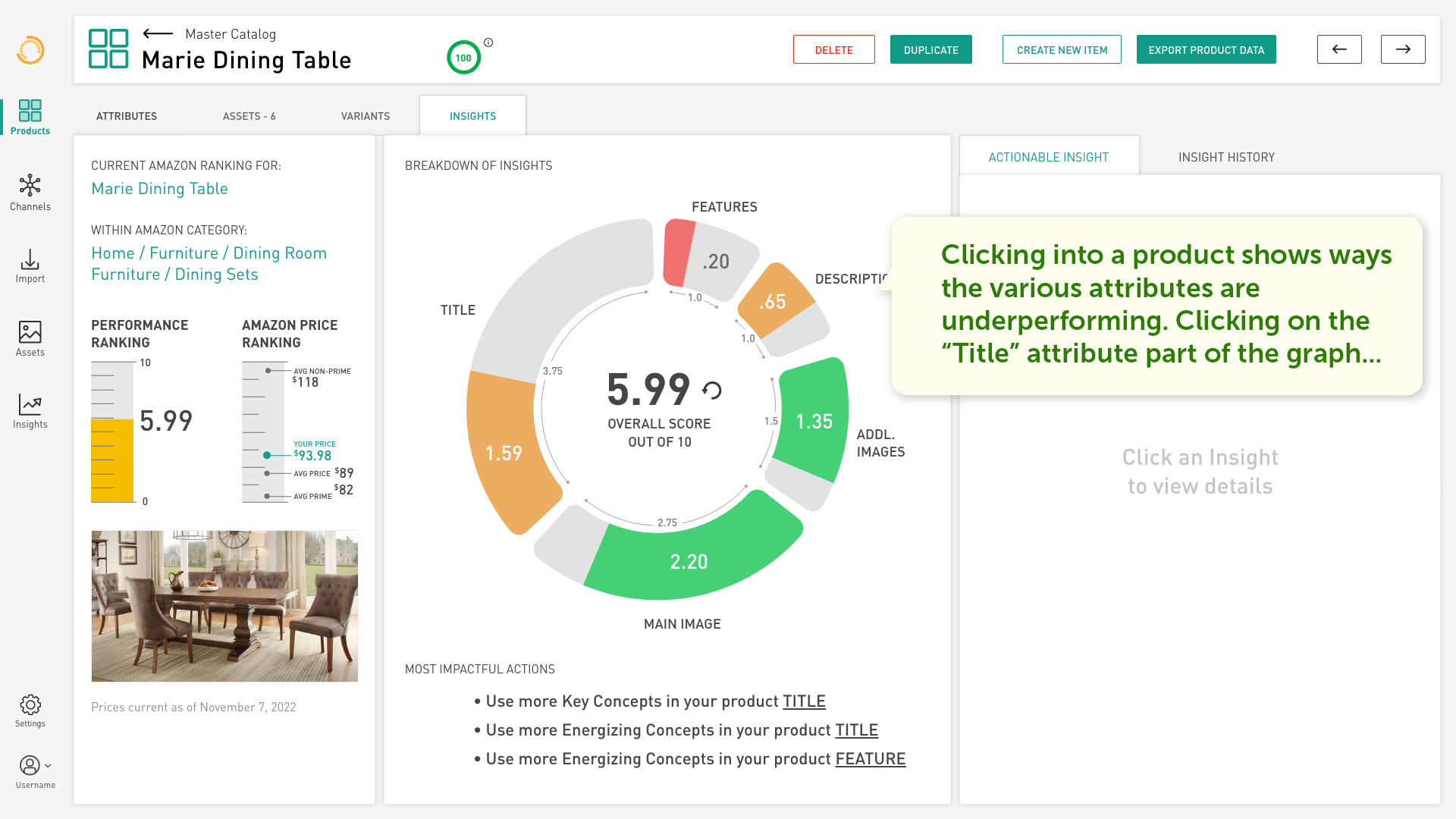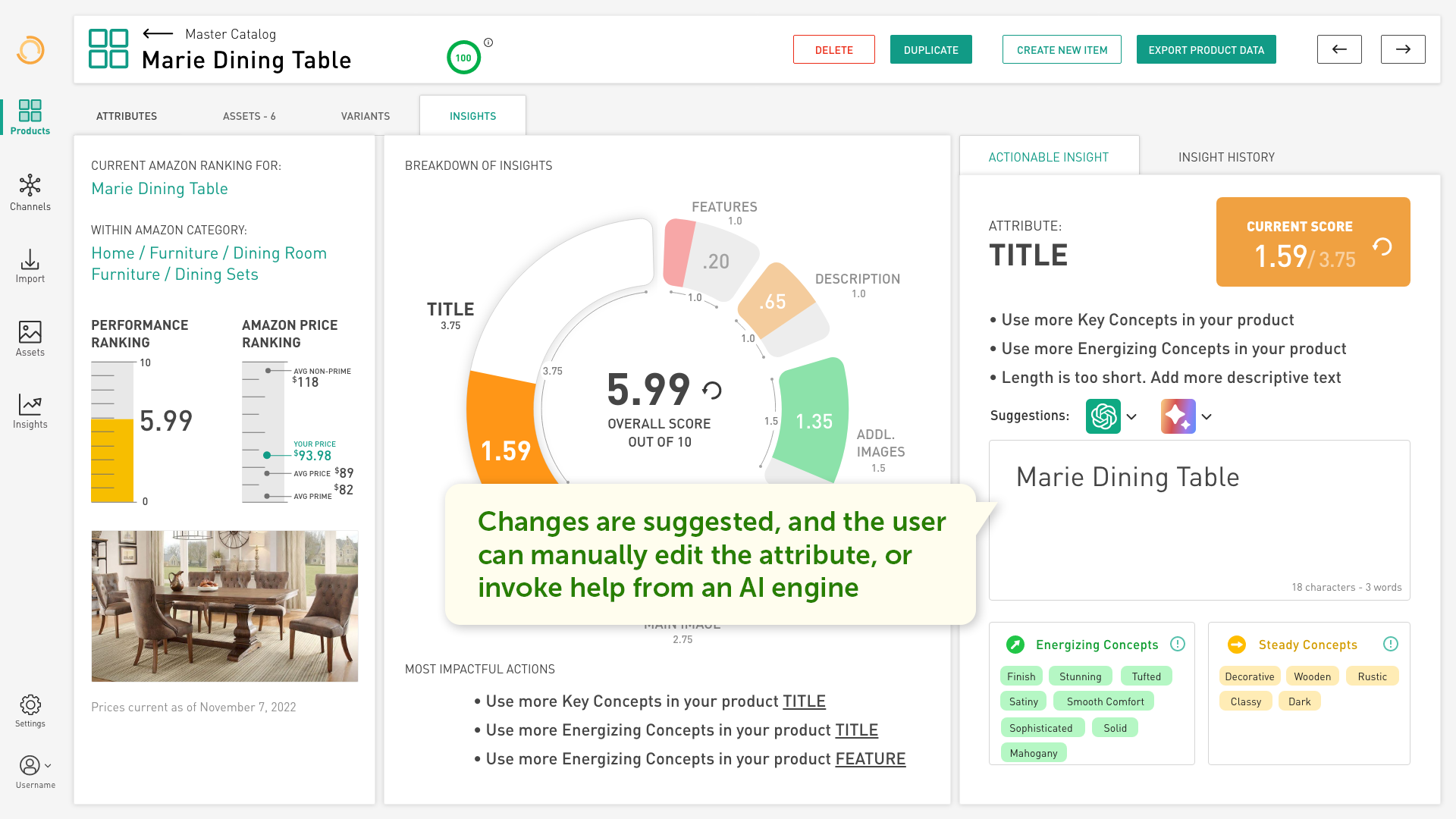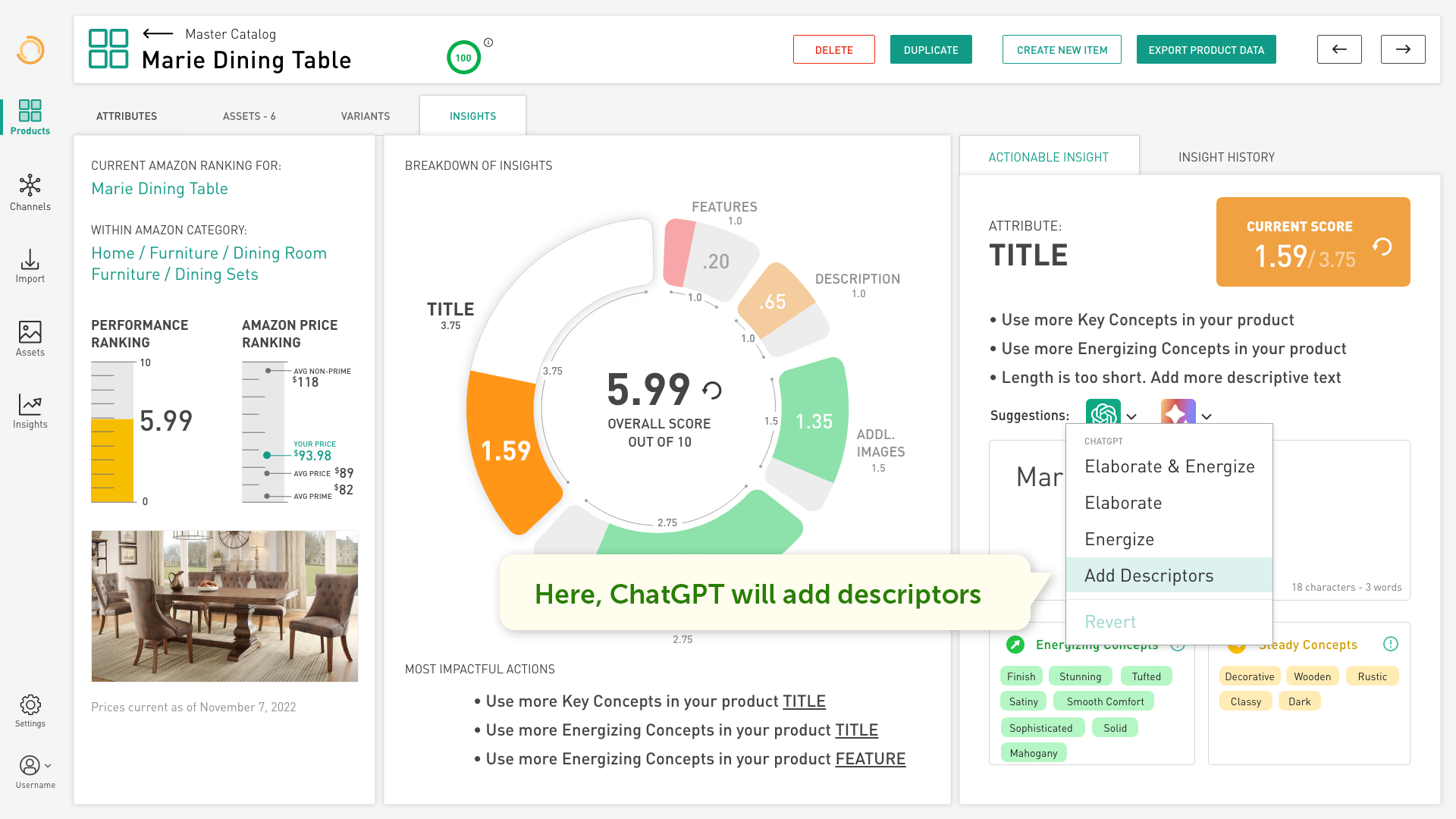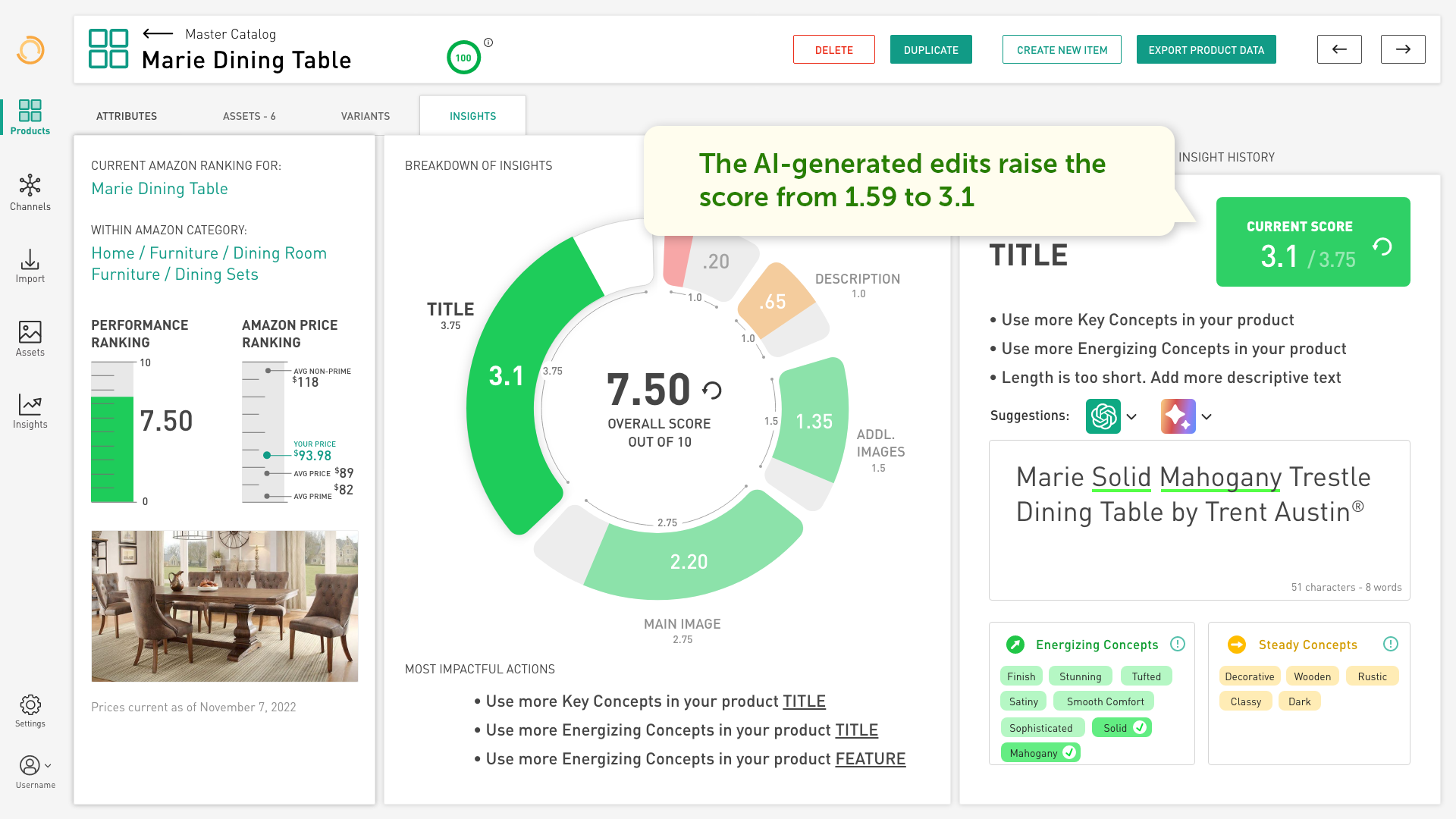Amber Engine Insights & AI
“Product Insights” give a brand valuable information about why a product is selling or not selling, and how to improve it’s sales potential. We had partnered with a company to build an external platform that would allow our customers to feed it product data and roughly achieve this, but it was always within our roadmap to fold this functionality directly into our PIM and allow our users to have an integrated insights flow. At the end of 2022 I designed a proof-of-concept of this integration in the screens below.
Individual Product Insights
The system could be set to recognize the types of subjective attributes that can affect sales, and determine scores for each based on competitive products. Each attribute can be weighted, based on how much it affects sales potential. Product Title (name) might be given 4 point, while feature bullets is only worth 1 or 2 points. Product Description, Primary Image, and Additional Images all have theor own weight that add up to a possible 10 points. A ten-out-often score would mean it is the best performing product in it’s category. The insight’s engine would measure how well each attribute performs against it’s contemporaries. In this example, this product’s Title scores 1.5 out of a possible 3.99.
The basic exercise is to try to make the donut as green as possible!
The user would achieve this by clicking on each component attribute and editing it. The insights engine would give the user insight as to why it’s not performing well and how to fix it. The process is to use that information to enhance each given attribute, then refresh the score and see if you’ve made things better. In the slideshow at the bottom of this page, we have an example of using ChatGPT and other AI bots to make this enhancement automatic!
Attribute Insights
Imagine turning on insights at the column (attribute) level. Not for every attribute of course. For example, insights on dimensional data would be pretty useless… a product is as large or small as it needs to be. But for “soft” or subjective data, like product name, product descriptions, bullets, imagery, etc, insights can be a powerful tool.
Using AI to improve Product Sales within the PIM