I wrote this User Experience Narrative as a pitch for a new direction to a mobile campaign I was working on this past Summer. I was initially brought in to structure and define a series of mobile mini-app experiences, but I found the existing ideas familiar and over-worked. So one evening I wrote this script to illustrate an entirely new and more compelling experience. The pitch was geared at drawing Gen-Z and other digital natives into the Ford brand by involving them as much as possible.
More recently, I created this companion illustrated user experience storyboard. I wanted to create something that was more fun and compelling than a traditional user flow diagram, but also something more informative than a traditional storyboard.
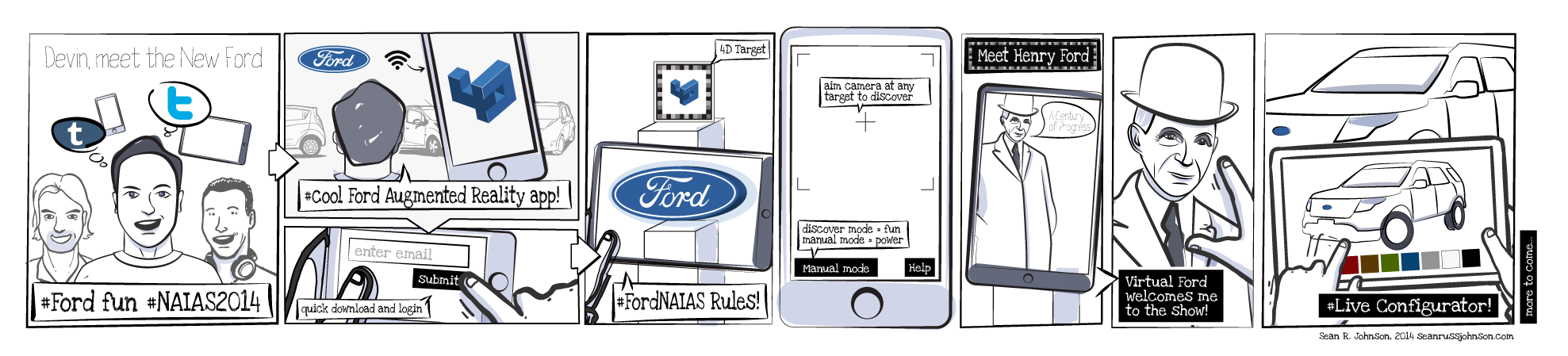
———————
***BIG FULL PANEL
Devin, meet the New Ford
I walk into the autoshow. I’m excited but not sure what to see…I already have a vehicle that I like, but don’t love. I like cool new things of course. I like games and new tech, and I tweet. A lot. I like cars and I’m here with my buddies to have fun and see if there’s anything cool I can post about. I’m not here to shop or to play exactly, just to browse, have fun seeing the new tech, and see what cool stuff I can do.
#Devin having fun with my boys @NAIAS
– icons of phone tablet killer gaming PC twitter tumblr
— close-up of smiling face with friends off to the side
———-
***TOP 2/3 PANEL
When I enter the Ford/Lincoln Experience, I see lots of signage alerting me that I can enjoy the space normally…with brochures and cards…or that I can enjoy it even more by downloading this new app they have. The app will allow me to save brochures, reviews, comparisons and such to a personal online “swag bag” AND let me have fun with some sort of “Augmented Ford” thing. Wi-Fi is free here so I download the app. Why not?
#Ford is kinda cool. Love the F-150 and Mustang (except $$). Not sure about the others.
#But they have an app! 4D Augmented Reality Gotta try this!
— ford logo, sign underneath showing 4D logo, “information + games”
— HE stands 3/4 or nearly from back looking UP (camera slightly underneath, maybe just half of his head, smiling) at large sign, excited
– wifi icon
———-
***BOTTOM 1/3 PANEL
I’m curious so I immediately open the app. It asks me to register with only an email address to it can setup the swag bag, so I type in my email.
#quickie email settin up swag bag
— iPhone, create account
———-
***TALL HALF PANEL
A tour screen says that I can point my phone anywhere I see a special insignia…on signage, on a car…even on the smart wall…and that the app will recognize it and give me options. The insignia is a simple logo paired with a discovery image that allows my phone to automatically discover its use. There’s a test image right at the front info booth. I point the app at it and a huge glowing Ford logo appears with “welcome to Augmented Ford” text below it. Cool! I can’t wait to see more.
– hand holding ipad with reticle, showing glowing, colorful spinning Ford/4D Logo
– pillar start below ipad, and continues above, with target sign sitting on top saying
———-
***NO PANEL, JUST AN IPHONE SHOWING INTERFACE (With call-outs showing reticle, “You are in Discover Mode. Point your device at any Target (show target icon) and Enjoy!” and manual mode button and help button)
The app’s screen is really simple…just a camera reticle with a help button, although it tells me I can switch to “manual mode” if I want more control. I keep it in “discover mode”.
———-
***FULL PANEL
As we begin walking I see the logo on a thin white display. I point my phone at the image and a virtual Henry Ford suddenly appears. He thanks me for coming to the show!
–above–
– Side view of Devin Bust and maybe friend behind him looking at
– Title “Meet Henry Ford”
below
– ipad showing Henry Ford at the show (talking?)
———-
My buddy loves the Ford Explorer so we go there first.
I hover my phone over a small sign on the explorer that says, “choose my color”. I click ok and point my phone at the car and a palette appears with 10 colors. As I choose them the Explorer changes colors!
— ford explorer banner
— happy HIM
— small explorer, phone hovers, swiping colors
———-
At the Explorer space I see that cool insignia everywhere. I hover over the specs sheet with my phone and it gives me the option to save the specs to my bag. Yes please! It then asks if I want to compare it to GM, Toyota and other competitor offerings. Sure. But rather than view it now, I choose to save it to my bag so I can view it later.
— explorer center, closeup revealing monroney
— phone hovers, hand drags animated brochure into bag
———-
After saving those couple things the app asks if I’d like to add my name to the bag so I quickly type it in.
———-
Next to the new Escape I see another sign and after hovering over it I get the option to play a game. I say yes and pull backwards and it allows me to spray mud, sand, snow and water all over the car. After getting the car good and dirty a pop-up asks me if I’d like to share the image with my Facebook or Twitter feed. I opt for the Twitter option and after approving to allow it to connect to Twitter it posts a picture of the dirty car and my score.
— HIM and friend on friend’s iPad, pointed toward camera, top, laughing
— callout burst below, Escape getting sprayed with mud
— bottom, little picture of destroyed muddy escape, arrow toward twitter logo
———-
Check out all the swipeable interior options on the Expedition! I can sit inside and try out anything I want. I can even change songs on the radio!
— camera outside, back, passenger-side looking at HIIM in drivers seat
— exploded view of dash, seats swapping
———
We are relaxin after lunch when the app pops-up. It asks me if I have a minute to answer 5 questions. Five questions? No prob. I’m curious.
— Swiping through insightful, relevant questions
— Narrows down
———-
Along the way to the Edge there’s more places with the insignia. There’s a fun photo spot where I can line-up my friends on these special marks and take a picture of them all as 1920 Ford auto-line workers.
the dirty car and my score.
— friends working on an AR assembly line
———-
Ford Edge. New games!
———-
When I hover over the Edge spec sheets it recognizes that and talks about the Edge’s interior space and 4WD capabilities.
the dirty car and my score.
— Phone hovers over Monroney sticker, recognizes it, displays an automated assistant, “Frank. He offers to discuss everything Ford Edge
———-
We wander more and see a test drive simulator. Cool! We walk up to it and a person asks me if I have the app. I say yes and that I can use it to use the simulator. She tells me I’m ready to go! I hop in the simulator and have a blast. After using it the app pops-up and asks me if I want to save my video to may bag. Sure!
— In line, helper scans his phone
— Enjoying the simulator
———-
We have a great time that day finding new uses for the app and seeing all the cool new Ford cars.
— #FORDNAIAS RULES! Don’t miss the
———-
A few days after the show, I open the app and the interface is different. Instead of the real-time reticle and help, it now has buttons and a help screen explaining what is different. It takes me through my awesome autoshow experience and opens my swag bag.
What a day!
—
seanrussjohnson
design – ui – motion graphics – video
seanrussjohnson.com | seanrussjohnson@gmail.com