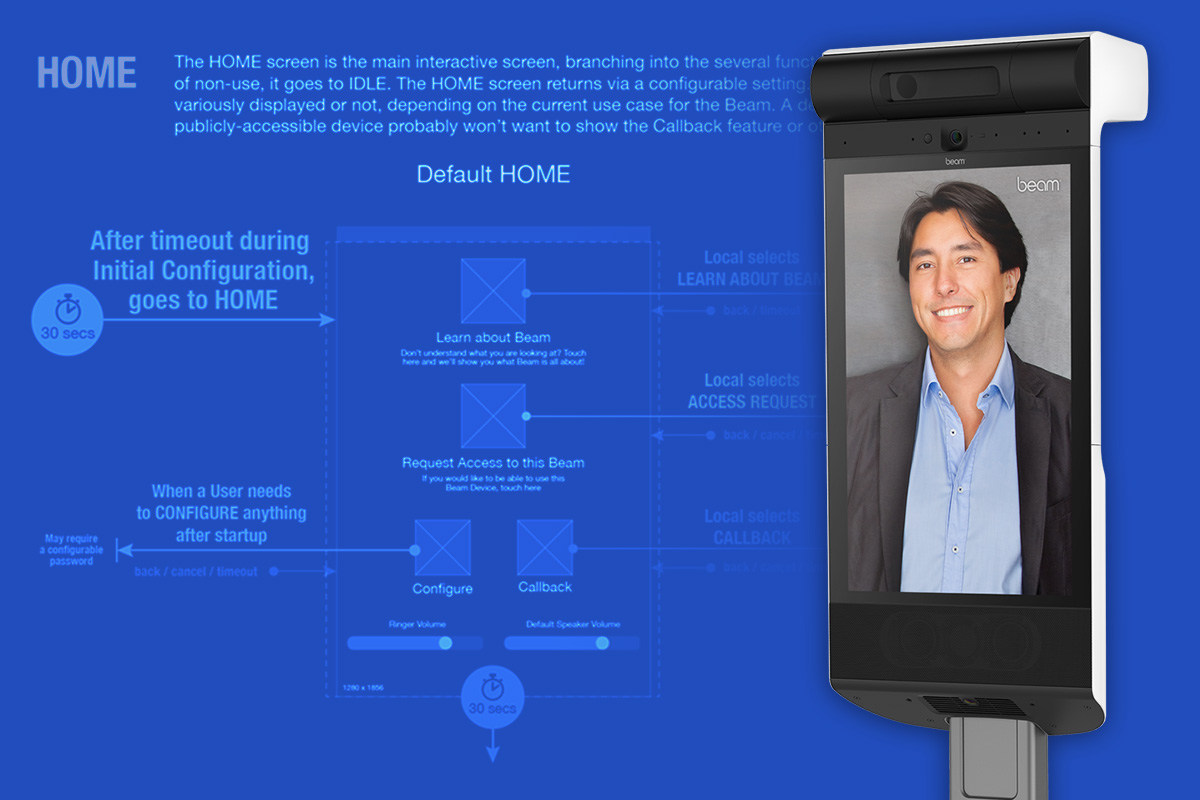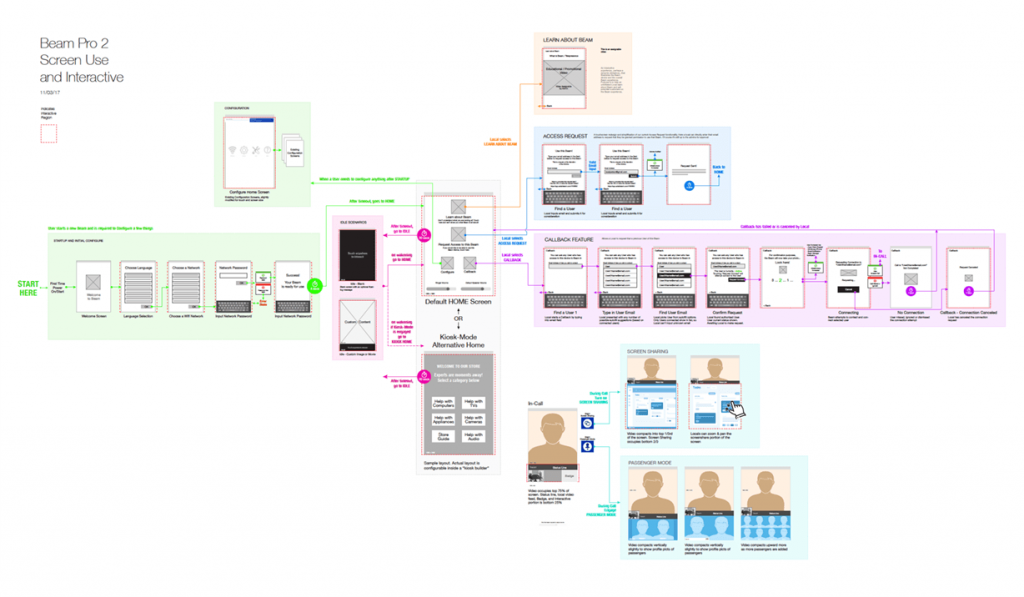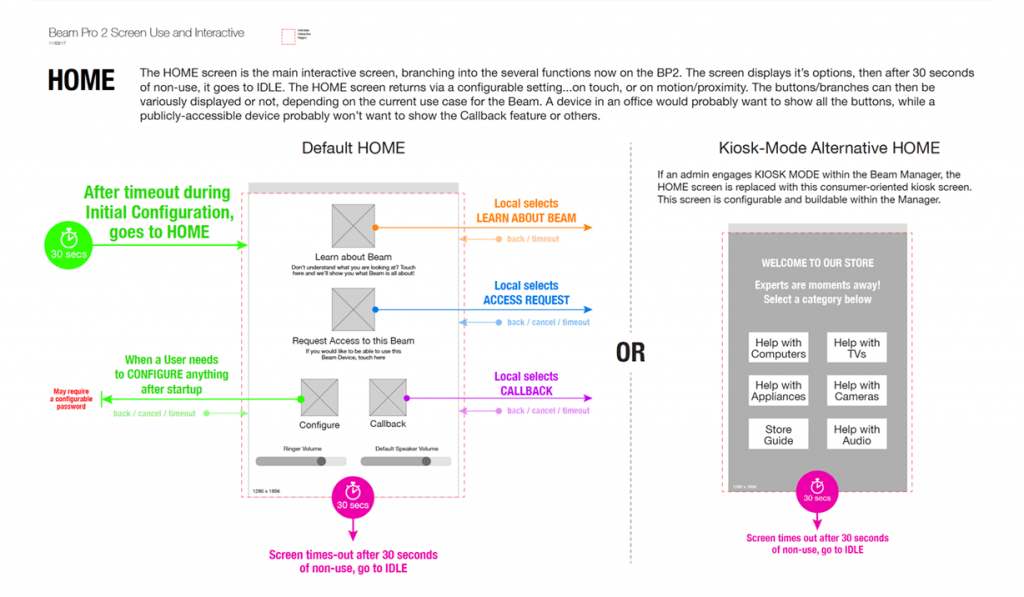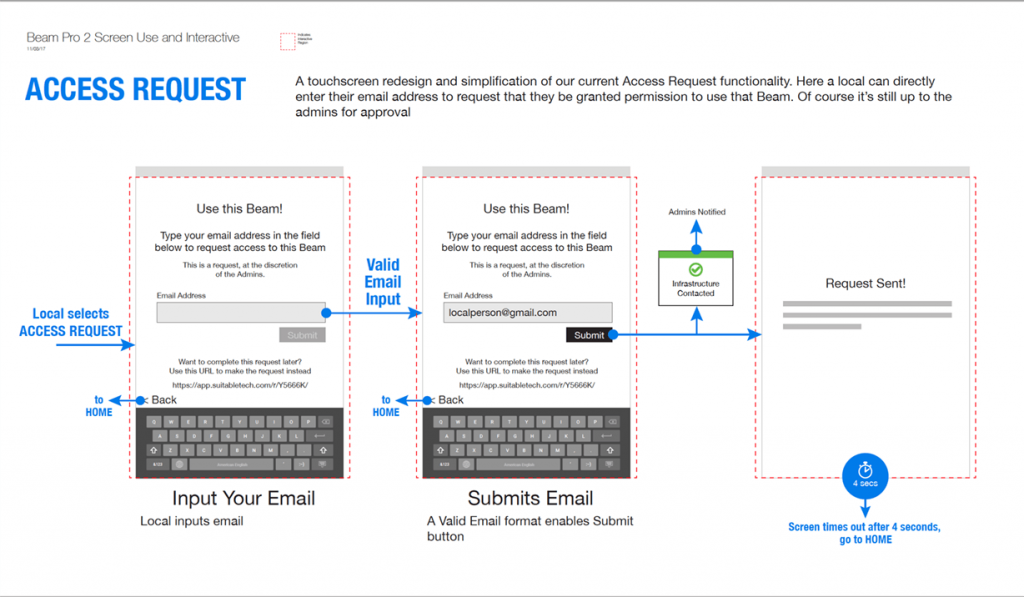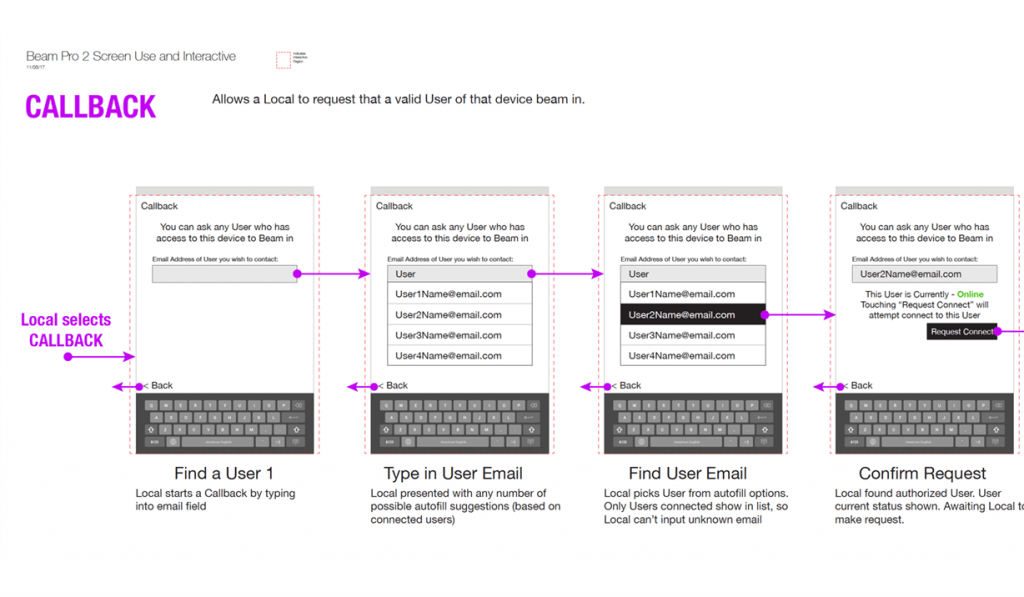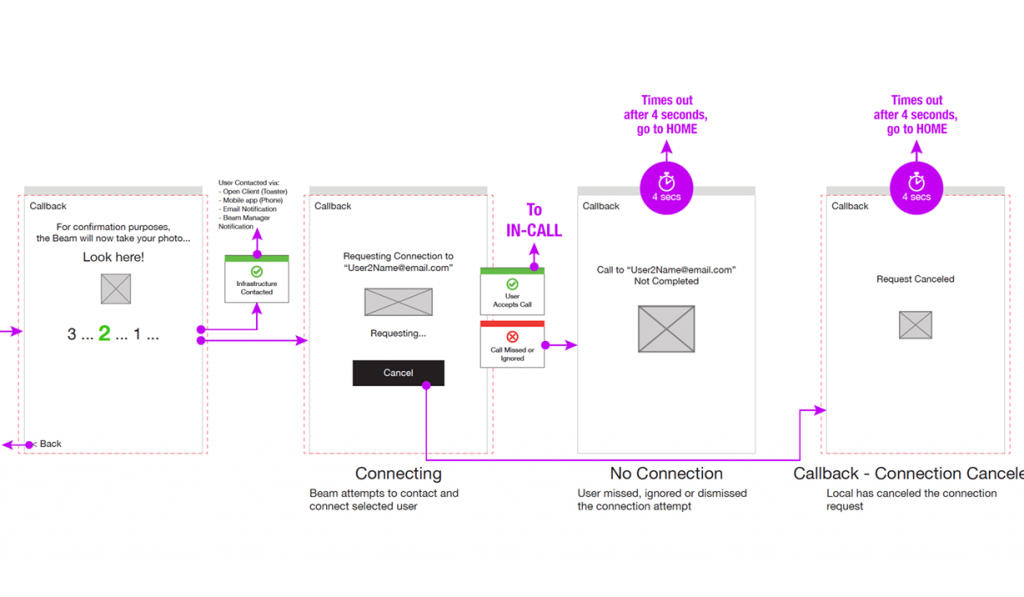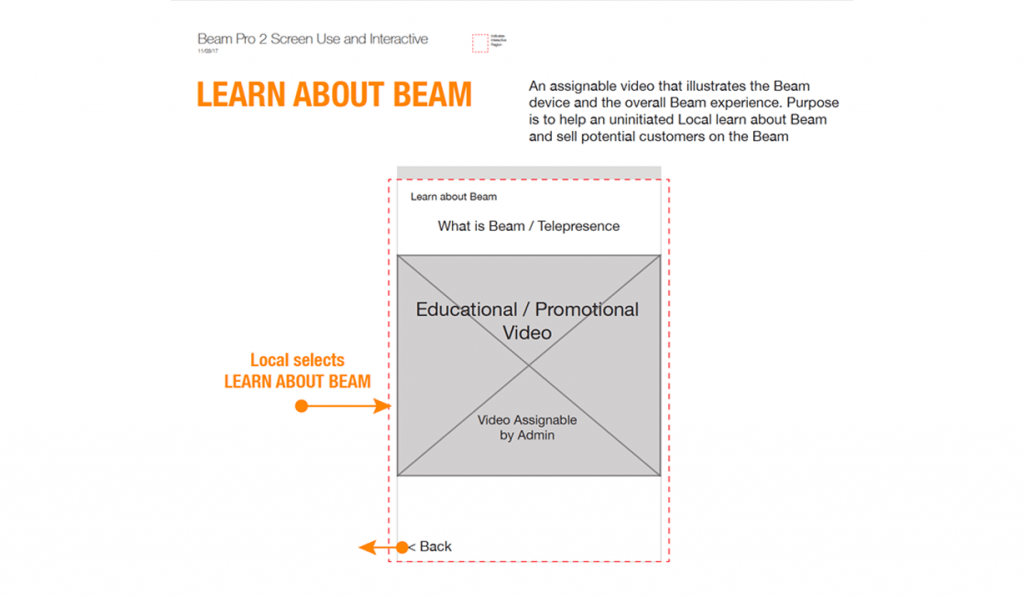Overview
Designing a touchscreen experience for a remote telepresence device that previously didn’t have one. Making our user’s lives easier by not having to plug in USB keyboards or pairing external devices to configure their Beam.
Problem
Beams were designed WITHOUT touchscreens, despite being birthed well after the smartphone/tablet era.
Beams were supposed to be “human replacement” technology, so the reasoning went…
“I wouldn’t want a stranger touching my physical face, so why would I want them touching my surrogate “video face”.
This was dumb. There were numerous ways to govern this. So in 2018 with v2.0 of Beam pro 2, we did!
Target
Beam Pro had lackluster growth. It’s form factor and appearance was purposely made “lived in” to give it the appearance that it had been around for longer than it had been. But with the increased acceptance of the later Beam+, it was obvious potential customers wanted better, modern form factors and experiences. Beam Pro 2 was our opportunity to do this.
Team
- Head of Software
- Product Designer (Me)
- Developers
My Role
I was the singular Product Designer within this small company. I designed every experience, including this.

Taking Stock of Market-Leading Competitors
By 2018, there are some broad competitors that utilize Alexa and similar, and do in fact have touch-features, but in 2016 there was nothing. We would lead the category!


Vetting Stakeholder Ideas
Every one of my co-workers and engineers had multiple ideas about what to do with a touchscreen over the years.
And we’d had MANY requests for it over the years, so there was a lot to sort out.
First…I looked through old Requirement Document “wishlists” for things that might stand out. And I asked around at weekly meetings for ideas my COLLEAGUES have sat on over the years. Too many to name, luckily many ideas were similar or had staled.
EXAMPLES OF INTERNAL IDEAS
Reverse-calling someone (call them from the Beam)
Finger drawing app
Draw a site map so a Beam can auto-navigate
Notes on presentations given by the pilot
(collaborative drawing)
External Ideas
Second, I sorted through USER suggestions.
We include an opt-in survey in our client software which produces invaluable user data regarding pilot usage. Sorting through the “suggestion” column I found a dozen-or-so user ideas.
Most were pie-in-the-sky things, or game related, but a few stood out.
ACTUAL USER IDEAS
Beam Alarm Clock
Beam Assistant
Beam “Follow-Me” game
Recall the last person who’d called
Funny Snapchat-drawing things
Narrowing down and finalizing ideas
Finally, I conducted a brainstorming session with colleagues and creative contractors to sort through and funnel these collected ideas. All ideas were welcomed of course, but for MVP Release, I limited the number of final ideas to six, plus ideas on styling (the new screen is taller, which presents new ideas about how it could present things).
FINAL VETTED IDEAS
Invite yourself to use this Beam (“Access Request”)
Intro to Beam (for, say, demo or trade show) (“Learn about Beam”)
“Callback” feature
Draw on presentations given by the pilot (collaborate draw)
Convert the entire screen into a kiosk (for use in a retail environment)